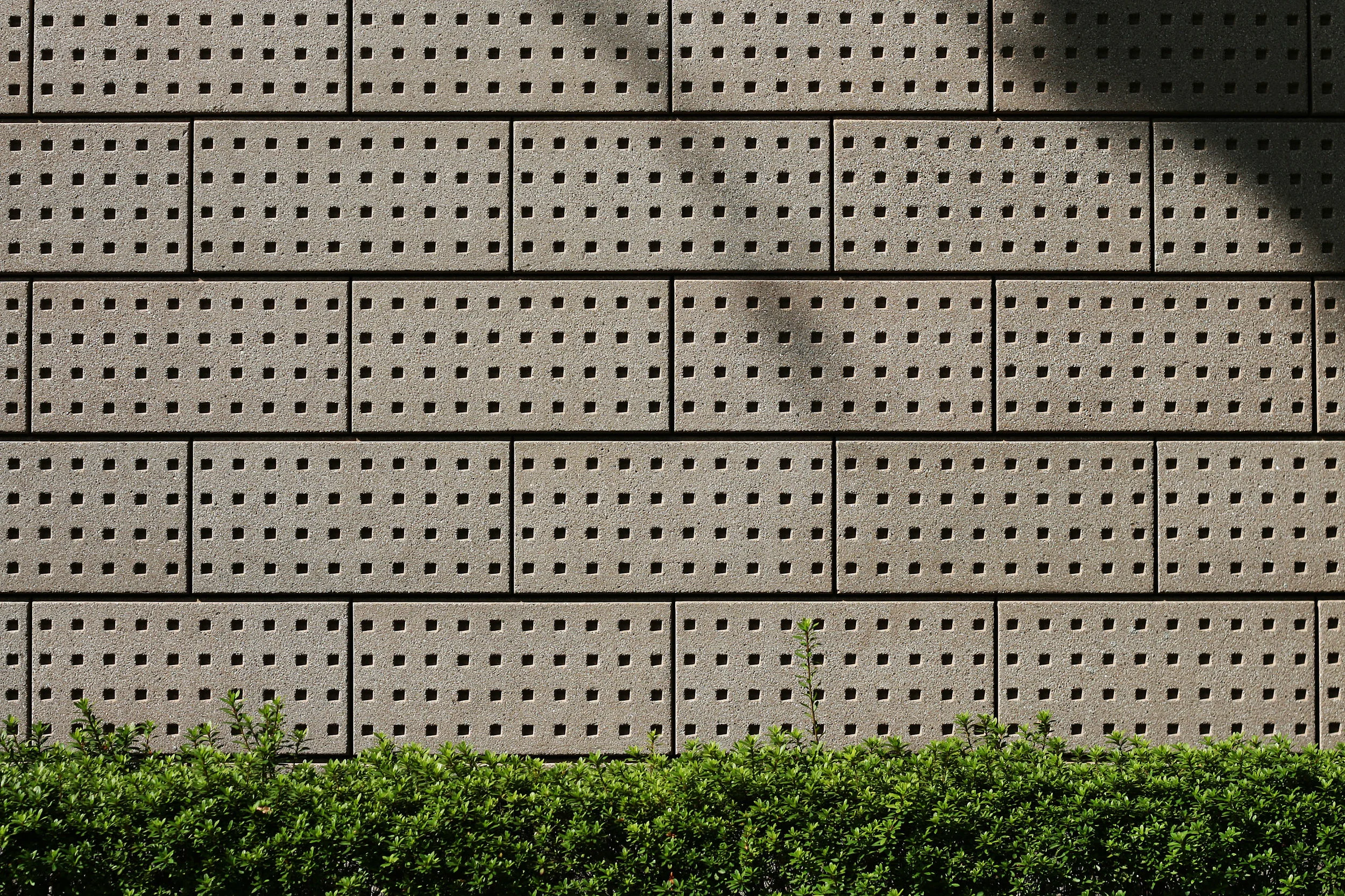Reporting and Automating Across Instances on a Host
When automating things on database hosts you may want to run something against all the databases in the oratab file, all the instances running on the host, or to capture that information for some purpose. Here are some one-liner scripts I use to generate a variety of output on Linux and Solaris systems.
Running instances (based on pmon), sorted:
ps -ef | grep pmon | grep -v grep | awk -F"_" '{print $NF}' | sortExplanation:
ps -efgets all the processes.grep pmoncaptures only processes that match “pmon”.grep -v grepexcludes any line containing “grep”.awk -F"_" '{print $NF}'sets the field separator to an underscore, then prints the last field ($NF).
Running instances (based on pmon) and excluding ASM:
ps -ef | grep pmon | egrep -v "grep|\+" | awk -F"_" '{print $NF}' | sortExplanation:
egrepworks like grep but uses a regex to exclude lines, in this case those with grep or that include a +. Since + is a regex modifier it must be escaped with a backslash.
Print all running instances on one line:
(ps -ef | grep pmon | egrep -v "grep|\+" | awk -F"_" '{print $NF}' | sort | \
awk 'BEGIN {ORS=" "}; {print $0}'); echo ""Explanation:
The second
awksets the record separator to a space rather than a line break.Each record from the previously sorted list is printed with a single space between them.
The first part is enclosed in parentheses to force it to execute first, followed by the
echoto add a line break to the end of the output (else the prompt will begin on the end of the line).
Prefix the list with the hostname:
echo $(hostname | awk -F"." '{print $1}')": " | tr -d '\n'; \
(ps -ef | grep pmon | grep -v grep | awk -F"_" '{print $NF}' | sort | \
awk 'BEGIN {ORS=" "}; {print $0}'); echo ""Explanation:
The host name is retrieved first.
hostname -adoesn’t work in all environments;awksplits the host on the first period.cut -d. -f1works here, too. Potayto, potahto!
Wrapping this inside
$( … )casesechoto evaluate and print the result, followed by a colon and space.tr -d '\n'trims the line feed at the end of the line.Ending one or more commands in a semicolon causes them to be evaluated before moving on to the next command.
List all databases defined in oratab
([ -f /etc/oratab ] && cat /etc/oratab || cat /var/opt/oracle/oratab) | \
awk -F":" '/^[a-zA-Z]/ {print $1}' | sortExplanation:
Check for existence (
-f) of the file/etc/oratab.If the first part evaluates true the section followed by
&&runs,cat’ing the file.If the first part is false, the section after
||runs. Assuming anoratabfile exists, if it’s not in/etc/oratabit must be/var/opt/oracle/oratab.
The
testis enclosed in parentheses to tell the shell where to stop. If not, it would see theawkas part of the code to be run under afalsecondition!The
-Fin theawkcommand sets the field separator to a colon.The expression inside the slashes is a regular expression:
^looks for a match in the first column.The bracketed section matches anything in the range of A-Z, upper or lower case. This excludes:
blank lines and comments (they don’t start with a character)
ASM instances (they start with a +)
Prints the first field (defined by the colon).
print $2 here returns the ORACLE_HOME. Adding | uniq to the end shows all the ORACLE_HOMEs on a host.
Why might you need this? I use it (sometimes adding the host) to create lists of databases on a host to be added to documentation, scripts, or menus:
echo $(hostname | awk -F"." '{print $1}')": " | tr -d '\n'; \
(([ -f /etc/oratab ] && cat /etc/oratab || cat /var/opt/oracle/oratab) | \
awk -F":" '/^[a-zA-Z]/ {print $1}' | sort | \
awk 'BEGIN {ORS=" "}; {print $0}'); echo ""ORS can be changed to make a comma delimited list, too!
(([ -f /etc/oratab ] && cat /etc/oratab || cat /var/opt/oracle/oratab) | \
awk -F":" '/^[a-zA-Z]/ {print $1}' | sort | \
awk 'BEGIN {ORS=", "}; {print $0}') | sed 's/, $//'; echo ""The addition of sed ‘s/, $//’ removes the last “, “ added by awk from the end of the list!
Run SQL against all running instances
To run SQL against all the active instances on a host:
for i in $(egrep -v '^$|^#|^\+' /etc/oratab | cut -f1 -d:); do
if [ $(ps -ef | egrep $$ | grep pmon | wc -l) -eq 1 ]
then
echo $i
. oraenv <<< $i > /dev/null 2>&1
sqlplus -S "/ as sysdba" <<EOF
select name from v\$database;
EOF
fi
doneExplanation:
$( … )evaluates commands and returns the result to the command that calls it. In this case, the portion inside$()finds theORACLE_SIDin/etc/oratab, usingegrepto exclude all lines matching a regular expression:^is the start of a line;$is the end of a line. With nothing between it’s a blank lineThe pipe (
|) is anORcondition^#matches comments^\+matches ASM instances that begin with a +; the backslash evaluates the + literallyThe
-vexcludes matches from the result, producing only non-blank, non-comment, non-ASM entries
cut -f1 -d:cuts the first field out of the result, using a colon as the delimiter.
Note that any result that produces a list of SID will work here!
forstarts a loop based on the result, passing the result of each iteration into a local shell variablei.dothings for each iteration:ps -ef | egrep $$ | grep pmonchecks to see if the instance$iis running by looking for a pmon process that includes the$ivalue. The value has to match to the end of the line. The curly braces clear up any confusion of which variable is being tested. The regex$at the end matches the string to the end of the line. This prevents SIDstest1andtest11from being confused!wc -lcounts how many pmon processes were found.if … -eq 1verifies that a single pmon process is running. If it evaluates as true, then:Call
oraenvto set the environment;<<<passes the local variable$iinto the command whereoraenvwould normally prompt;/dev/null 2>&1sends output (and errors) to limbo.
In a formal script it’s wise to verify a 0 return code before continuing. The return value of the last command is stored in a special bash variable,
$?that can be tested with anifstatement.With the environment set, call
sqlplus.<<EOFtells the shell to continue evaluating lines, passing them to SQL*Plus, until it reaches matching characters. There’s nothing special aboutEOF; something like<<ENDor<<XYZwill work, too, it’s just a way of identifying the start and end of the “script”.select name from v\$database;has a backslash. Why? Since a dollar sign signifies a shell variable, bash will translatev$databasetov+ whatever the variable$databaseis set as. Passed to SQL*Plus, the query will likely be parsed asselect name from v;(assuming$databaseisn’t set in the environment) and won’t produce the intended result! But, this shows shell variables can be passed into SQL from a script. Cool!EOFends the script andficloses the test for the single pmon process.
doneends the loop.
Capturing the output of the SQL to a file is easy, too! Just modify the call to SQL*Plus:
sqlplus -S "/ as sysdba" <<EOF > /mydir/$i.outor
sqlplus -S "/ as sysdba" <<EOF >> ./myfile.outExplanation:
> /mydir/$i.outredirects the output of SQL*Plus to a file named for the local variable, under the absolute path/mydir. The single>overwrites existing file contents. In this example a separate file is created for each instance. If the files already existed they’d be overwritten.>> ./myfile.outsends the output to a file in the local directory. The dual>>causes output to be appended. In this example, the query results for all instances are populated in the same file without overwriting each other, or what was there before.
And there you have it, plenty of creative ways to visualize and loop over Oracle database instances that are running or defined on a Linux server!